While there is no magic plugin that does it all, seeing what plugins another mixing engineer uses can be great for picking up new ideas, understanding production trends or just adding to your mixing toolbox.
There is always a lot of debate around what plugins people should use when mixing. I often see the question posed to many a well-known mixing engineer, in the hope that a certain magic plugin will rapidly improve someone’s own mixes.
Unfortunately, there is no magic bullet when it comes to plugins. Like everything else in mixing, it all comes down to your ear and your taste, and plugins are just another tool we use to get the job done. That means that the best plugin to use is the one you have, feel most comfortable using and that can get you to your desired destination.
That said, I always like to see what other mixing engineers are using, as it can be great for picking up new ideas, understanding trends in production or just adding something new to your toolbox.
So in that spirit, here are my go-to plugins I use across pretty much every mix:

This is definitely my go-to EQ. This will most likely be the first port of call for almost any sound. Whether its broad EQ curves, surgical notching or even just a low pass filter, the Pro-Q 3 sounds great on everything.
The beauty of the Pro-Q 3 is that it is super versatile and very quick to use. You can easily create EQ curves of any type and size, and pretty much as many bands as you like. The audition feature makes identifying problematic frequencies super easy, and the in-built spectrum analyser helps to keep on eye on things at a glance.
There are other EQ’s that I would choose for specific circumstances, particularly for adding some colour or vibe. But as every mixing engineer knows, a great sounding EQ that is quick and easy to use is an absolute winner!
Use Tip: Want to see what is going on in the Mid or Side channels of your mix? Switch the plugin into M/S mode and then isolate either channel using the master knob in the bottom right of the panel. This can be great for seeing if there is a whole lot of bass information causing havoc in the side channels of your mix.

Choosing the Slate Virtual Mix Rack is probably cheating a bit, as it is not just one plugin but a suite of many. Having said that, you do need the Mix Rack to access all those plugins, and some (if not all) are extremely useful.
The first of the suite to mention is the Virtual Console Collection. These plugins emulate 6 top analogue desks and are great for avoiding an overly ‘digital’ sounding mix. I use the Virtual Channel on most tracks and the Virtual Mixbuss on almost every subgroup. I go into more detail on what exactly happens to your audio when you use these plugins in this post.
Other special mentions in this package have to go to the Virtual Tube Collection, which emulates 3 classic vintage tube circuits (they sound great on almost everything), and the FG-Stress, which is an emulation of the famous Distressor unit.
Use Tip: If you have a harsh sound that needs taming, push up the drive on the RC Tube console setting (which emulates the classic all-tube broadcast mixer), to smooth things out.
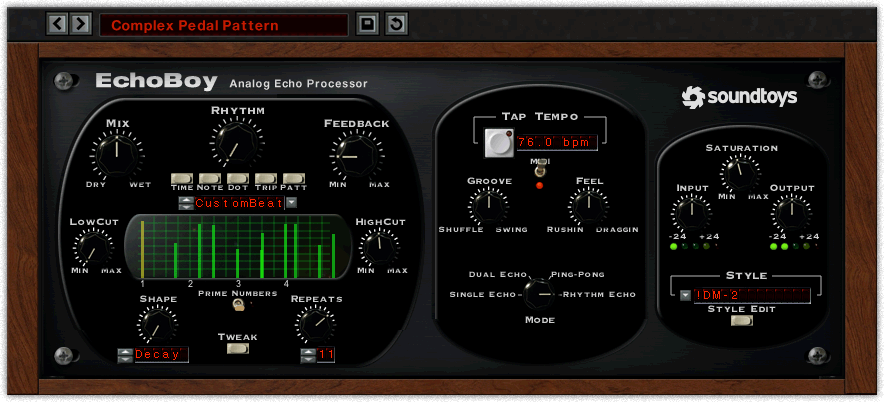
When choosing an effects plugins to include, it was a very close call between this one and the Decapitator. While I probably use both plugins equally as much, the versatility of the EchoBoy is what won out in the end. As I said before, versatility is the best friend of any mixing engineer.
While at its heart it is a simple delay plugin, the range of parameters and features that you can play with makes this plugin so much more. By pushing the saturation or playing with the “style mode”, you can completely change the nature of the delay.
Additionally, the room sound and reverb settings are great for when you want to add some “space” to a sound, but don’t want to muddy things up with a traditional reverb. While other handy features include the ability to filter the delay, as well as adjust the width and diffusion parameters.
Use Tip: For a great chorus effect, select the CE-1 Style setting, set the delay time to 0ms and crank up the saturation.
Universal Audio LA2A (plugin)

Ask any mixing engineer, the Teletronix LA2A Leveling Amplifier is a classic compressor for a reason. When it comes to plugin emulations, there are some good options out there, however for me, the Universal Audio version comes out on top.
It can be hard to put a finger on what exactly is so good about this compressor, but it just has a sound. It adds something, particularly to vocals, that is hard to find elsewhere. Smooth but powerful, the Opto compressor system combined with tube circuitry makes for a great outcome.
Interestingly, I do find there are occasions where the Waves version offers something the Universal Audio version cannot, particularly on things like synth sounds.
Use Tip: For powerful, punchy vocals, try putting the LA2A into limiter mode. Only look for max 3db of gain reduction if placing directly on the channel, otherwise go nuts and use in parallel.
I could go on forever about various plugins, and half the job of the mixing engineer is to be across new and exciting releases. Let me know what your favourites are!

