One of the most important factors in mixing vocals is the quality of the original recording. Unfortunately, a quality recording is not something the mixing engineer is always blessed with.
Mixing vocals is arguably the most important part of the mixing process. The rise of home and mobile recording has made music making accessible to many more artists, however it also means that vocal recording environments are sometimes less than ideal. While the first point of call should always be to see if a rough vocal can be re-recorded, the reality is that in many cases it cannot be and so it is up to the mixing engineer to do the best with what they have. Luckily, with the help of your ears and the wonders of modern technology, that tricky vocal recording can still become the shining centrepiece of your mix.
Here are some tips to improve a poorly recorded vocal:
DENOISE:
Depending on how noisy the raw vocal is, you may need to start with some general de-noising. Izotope RX 10 is a very powerful tool that you can use to fix many of the issues that come with a less than ideal recording. Some of the processes it includes are de-noise, de-click, de-clip, and de-plosive (removing excessive P, B, D sounds). The RX suite also offers other processing options such as de-verb for removing room noise, however these can be much more destructive to the audio and are generally used as a last resort.
That said, you should always aim to use any de-noising process sparingly. As good as they are (and they can be a lifesaver), there is always going to be an effect to the overall quality of the audio. Processes such as the de-noiser are often most successful when used very minimally multiple times. De-noise should also be saved for constant background noise, such as excessive hiss or air conditioner hum.
Another secret weapon for a mixing engineer in the RX suite is the Spectrogram view. Learning how to use this powerful tool can be particularly helpful with removing difficult clicks, pops, or squeaks that the automatic de-click process can’t quite grab. Izotope provide a good demonstration of how to do this in the video below:
A guide to using Izotope’s Spectrogram inside the RX editor.
EDITING:
Manual editing, while time consuming and no one’s idea of fun, is one of the best ways to clean up a vocal. It is a good idea to do this editing after you have denoised (if needed), as it will reduce the chance of the background noise coming in and out noticeably.
Using curved fades instead of a standard straight-line fade can help make your edits more transparent as well. A good rule to follow is quick fade in, slow fade out. If there are breaths you want to keep in, you can try using clip gain or a volume automation to make them quieter before the vocal comes in. Here is an example of an audio file before and after editing:
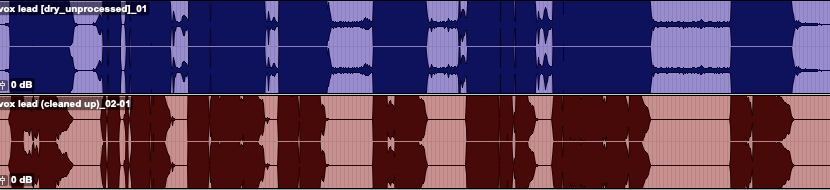
Unedited (top) vs edited (bottom) vocal. You can see all the unnecessary noise between phrases has been removed.
EQ:
One of the most powerful tools against a tricky vocal is good old-fashioned EQ. Finding bad room modes or resonances and EQing them out can dramatically improve the sound of a vocal. Using a high-Q sweep or listening for distracting frequencies that are masking the sound of the voice is a good place to start here.
Again, you don’t want to overuse this and make things sound unnatural. One way around this is to use a dynamic EQ that only subtracts when the frequency crosses a certain threshold. You can use something like FabFilter Pro-Q 3 to do this manually. or there are plugins such as Soothe 2 by Oeksound and RESO by Mastering The Mix that will help identify these resonances for you.
Play around and see what sounds good. But always remember to intermittently bypass the processing to make sure you aren’t taking away too much!
PROCESSING AND EFFECTS:
Sometimes it’s not going to be possible to get a nice clean vocal sound. In these instances, getting creative with your processing and effects can help. Mixing engineers are often asked to perform miracles, and clever use of effects can almost do just that.
If the vocal is too harsh, saturation can help smooth things out. Overdriving a preamp or even tape saturation can naturally smooth out the top end and add some body to the vocal in the process. The UAD Helios Type 69 Preamp and EQ, with its naturally fat low end and punchy midrange, does a great job at this with very little extra shaping needed! For more information on how saturation can shape your audio, you can check out my previous post on the subject.
Traditional effects such as reverb and delay can be lifesavers when dealing with a tough vocal as well. How much/ the type of effects you use will depend on the song, but both these effects can be useful in smoothing out the tail end of words that may have needed some more dramatic editing.
MIXING VOCALS WITH THE REST OF THE TRACK:
Another important element to consider if you’re having trouble fitting a vocal into the mix is whether there are any other elements in the song accentuating the problem. For example, if the vocal is harsh or contains a lot of sibilance, there could be other high frequency elements (such as a hi-hat or cymbals) that are clashing with the vocal and emphasising its top end. Using pan placements or EQ to carve out space for one or the other can help reduce the problem.
Overall, the song will dictate how the vocal should sound, but with these processes even a poorly recorded vocal can be rescued and still fit nicely into the mix. If you’re struggling with a tricky vocal or are looking for a mixing engineer to mix your track, drop me a line. I would love to help!


Thank you!